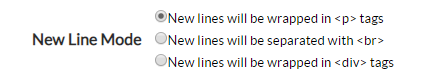2019 Updates
July 2019
Domain Level Redirects
It is now possible to create 301 redirects on a domain level. Among other things, this allows you to route users from an old domain to your new domain. More information on setting up redirects can be found in Managing 301 Redirects.
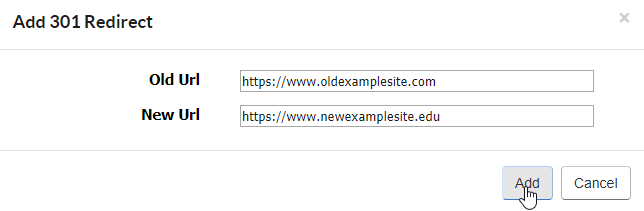
Accessibility Enhancements
A number of ADA enhancements have been added including improvements to the Calendar, Staff Directory, Tabs and Document Container portlets.

May 2019
New Carousel Portlet
The Carousel portlet is intended to be used in place of the existing Banner portlet. It has similar functionality to the Banner portlet, but instead of having to manually crop and re-size images to fit the portlet, the Carousel portlet will automatically assist you with cropping and sizing your image to fit the dimensions you have specified in the portlet settings.
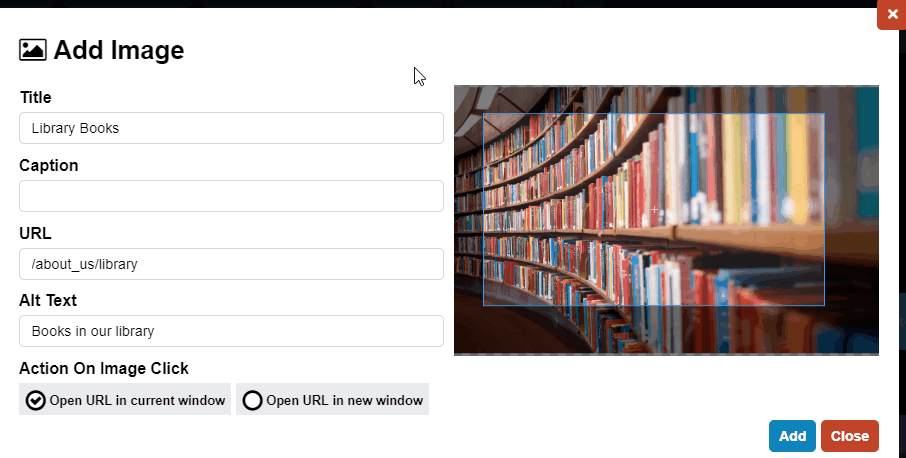
New Quick Links Portlet
The Quick Links portlet lets you easily create a list of graphical links on a page. The links can be pointed to external pages, internal pages and to email addresses.
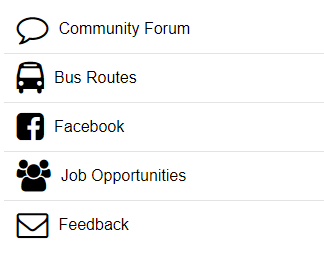
New Uploader
The interface for uploading files and images to the Document Container and Photo Gallery portlets has been updated.
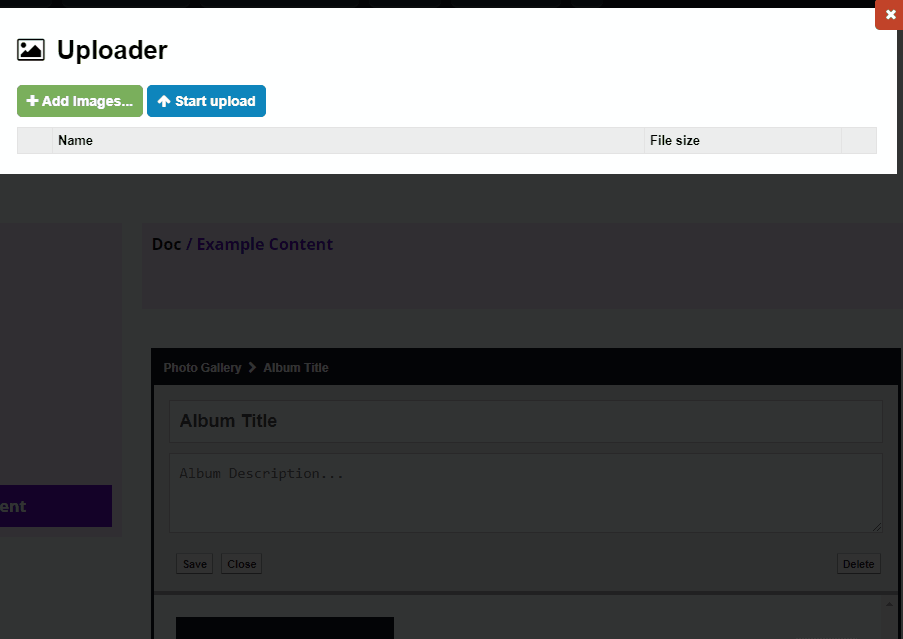
Added Text Editor Setting for New Lines
A new option has been added within the Text Editor Settings. The setting lets you decide if users will get a line break, a new paragraph or a new div when they press Enter when working within the editor.