Adding a Photo Album
If there are no existing photo albums in the Photo Gallery portlet, you can create a gallery by clicking Add Images.
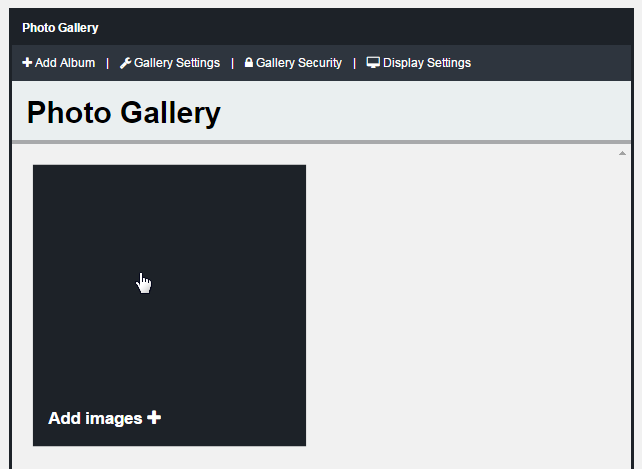
If there are already one or more albums in your portlet, you can click Add Album to create a new album.
The Image Upload interface will open.
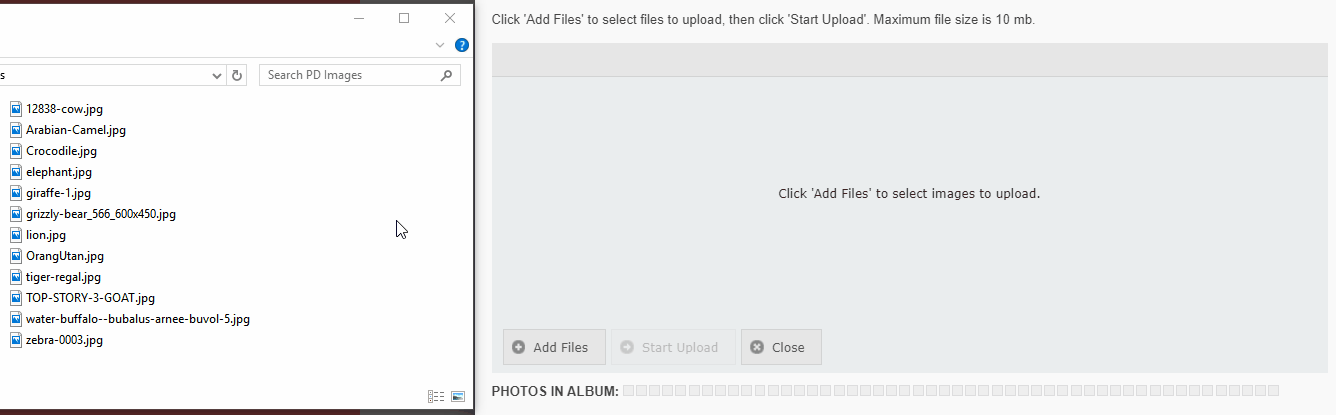
You click Add Images to select the images you wish to upload or you can drag and drop your images in to the Image Upload window.
Once you have added all the files you wish to upload, click Start Upload to begin uploading the images to your site.
Once the upload is complete, click Ok.
- Note: Each album supports a maximum of 50 images. There is no limit to the number of albums you can have within a gallery.