Getting Started
Release Highlights
Click here to see a summary of the features added in the most recent releases.
Using this Guide
This guide has been designed to help users navigate through CivicLive’s CMS, Presence.
Depending on how your site has been implemented and the exact permissions you have been granted, some of the modules found in this guide may not apply to you.
Table of Contents
On the sidebar of this guide is a Table of Contents.

To expand a module, click the name of the module or the ![]() icon beside the name.
icon beside the name.
To access a specific page, click on the name of the page.
Search
Along the top of the page, you will see a search bar. Using this bar, you can search the entire guide for whatever feature you are looking for.
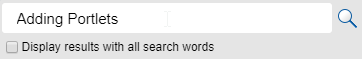
If your search has multiple words and you only want to see pages that contain all the words you are searching for, check Display results with all search words.
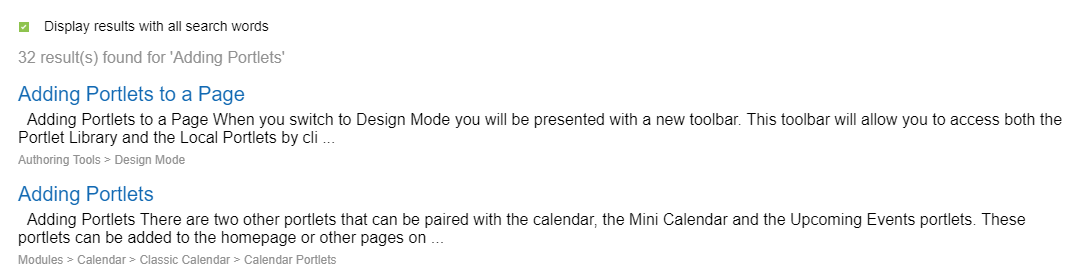
To view any of the search results, just click on the title of the page.
Navigating between Pages
If you want to move from one page to the next page, for example from Adding a News Section to Configuring a News Section,
you can use the Table of Contents, or you can click the ![]() (previous page) and
(previous page) and ![]() (next page) icons along the top of the page.
(next page) icons along the top of the page.
Print a Page
You can also print any page you are viewing by clicking on the ![]() icon.
icon.
Who Should Use this Guide
The contents of this guide are written to be readable by users of all technical backgrounds.
If you have been given a training site, it is a good idea to practice the steps covered in this guide before working on your real sites. This eliminates the risk of you accidentally deleting or ruining anything on your real site.