Configuring a News Section Page
To display news stories, toggle on Design Mode in the Administrative Toolbar.
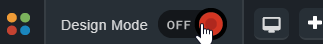
On this page, click ![]() on top right corner of the Data
Summary portlet.
on top right corner of the Data
Summary portlet.

Select Page Data for the Rendered Data field.
Click Browse to view a list of existing pages in your site.
Navigate to the top level page of your news section and click Select beside the page containing the information you want to include.
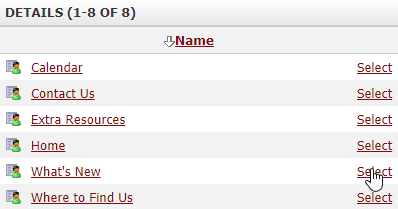
Select a template in the Render Template field. Generally the fields that end in the words "Section" or "Summary" will display the news stories. Feel free to try multiple templates until you find the one you like best. To create a Site Render Template refer to the Render Templates section.
Set the Cache Timeout to 1, 5, 10 or 15 minutes. This cache setting will control how often the news summary is refreshed to display new or updated stories on page load.

Click Update Settings.